
It is very challenging to give an attractive presentation without distracting the audience. Sometimes, during your presentation, the audience will be distracted by looking down at their phones, whispering to the people around them, etc.
As a speaker, the last thing you want is for your audience to be disengaged or distracted. Instead, you hope that the audience can focus on your presentation, be interested in your speech and listen to you attentively.
You want them to be fully immersed in your presentation, actively absorbing the insights you share and connecting with your ideas. Creating an engaging atmosphere will not only enhance their experience but also elevate the impact of your presentation.
Therefore, you have to enhance the interaction with the audience during the presentation. Here are some tips that can help you, let's take a look.

What is presentation
A presentation is a formal explanation or discussion of a topic, idea, product, service, or project, often supported by visual aids like slides, and typically given in front of an audience in various settings such as meetings, conferences, or classrooms, serving as a means to communicate information effectively.

What is an interactive presentation
An interactive presentation is a dynamic and engaging form of communication that allows for two-way interaction between the presenter and the audience, often incorporating multimedia elements, personalization, and real-time feedback to enhance understanding and participation.

Why is it important to make a presentation interactive
1. Engagement
Interactive elements capture the audience’s attention and keep them engaged. When participants are actively involved, they are more likely to retain information and stay focused.
2. Connection
Engaging the audience fosters a sense of connection between the speaker and the listeners. This can create a more positive atmosphere and encourage open dialogue.
3. Comprehension
Through interactive methods such as questions and answers and real-time feedback, speakers can know the effect of their presentations and adjust their presentation methods and strategies in a timely manner, while the audience can also deepen their understanding of the presentation content.
4. Retention
In contrast to the pattern of traditional presentation, which often involves a one-way flow of information from the speaker to the audience, interactive presentations foster a dynamic exchange that significantly boosts audience interest.
By encouraging a back-and-forth dialogue, these presentations create an engaging environment where participants feel involved and invested. This interaction not only enhances the overall experience but also reinforces the content, making it more memorable.

How to make a presentation interactive
1. Ask Questions
Incorporate questions throughout your presentation to encourage audience participation. Use open-ended questions to stimulate discussion or polls to gauge opinions.
2. Encourage Discussions
Create opportunities for audience members to discuss their thoughts or experiences related to the topic. This can be done in small groups or as a whole group.
3. Use humor
What better way to make the audience laugh than to attract their attention and stimulate their interest? Use a light-hearted and humorous tone from time to time in your presentation, self-deprecation or other ways that make the audience feel funny, which can make the audience happy and relaxed, and also bring their attention back to your speech.
4. Use nonverbal language
Use eye contact, body language, voice modulation, exaggerated facial expressions and other non-verbal interactions to show the speaker's enthusiasm, passion and confidence, so as to attract the audience's attention.
These elements not only enhance the overall delivery but also enrich the presentation, making it more engaging and dynamic, and less dull.
5. Use props
If your presentation involves experiments, magic tricks, or other content that can be demonstrated with props, speakers can use them to make your presentation more interesting and lively.
Additionally, you can even invite the audience to come on stage and interact with you to complete the performance together, making your presentation more interactive.
6. Use visual aids effectively
Speakers can use slides, videos, pictures, tables and other visual aids to enhance interaction with the audience during presentations, which can make your presentation more dynamic and visually appealing.
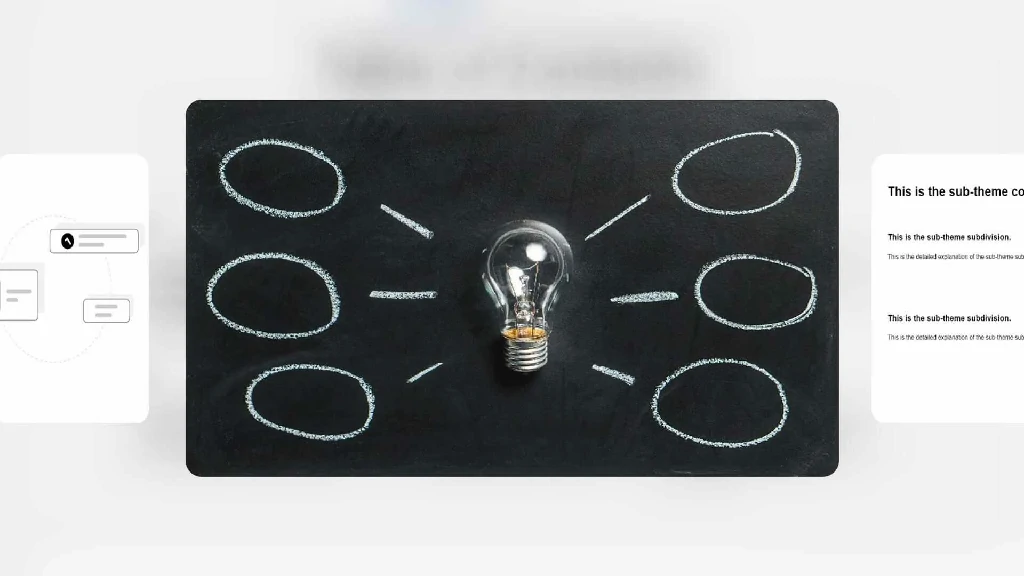
Use Ilovefree.ai to make your presentation more interactive
Ilovefree.ai is a free website that allows you to use a series of AI tools to improve your presentation.
- Enter your topic into the given box, select your favorite template, and AISlide will generate a presentation slide for you. Use slides to make your presentation more interactive. You can add videos, pictures, etc. to it to give the audience a more interesting experience.
- Speakers can share your ideas with AIChat, and let it give you some suggestions to make your presentation more interactive.
- Enter your ideas into AIWriter, and it will generate your speech article for you in just a few moments.
- If your thoughts are confused, enter your topic into the given box, and AIMindMap will create a logically clear tree diagram for you in a short time.
- If you have a bunch of articles about interactive presentations or other types of articles to read, just drag them into AISummarizer, wait minutes, and it will summarize the main content of the article for you.
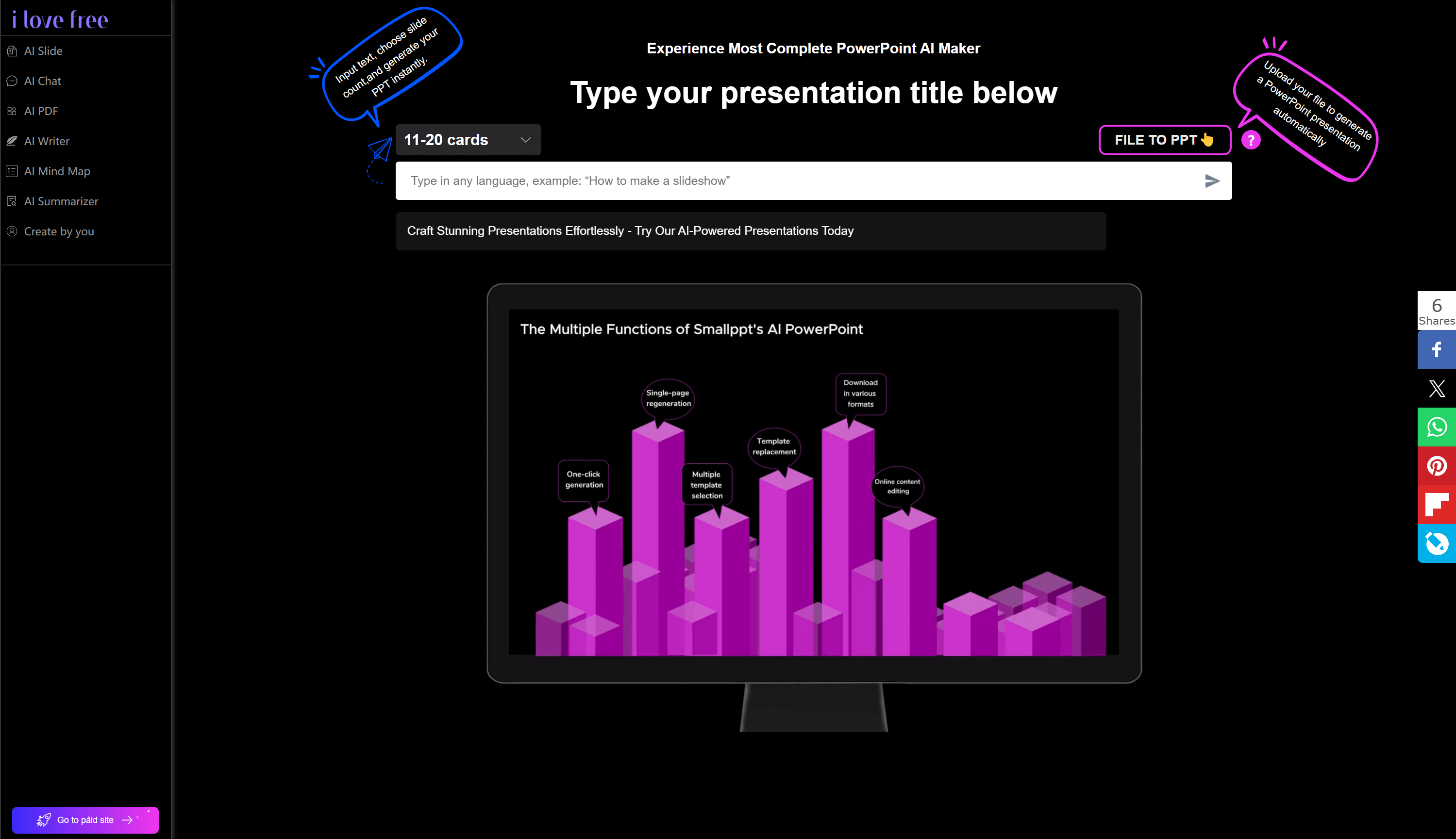
Conclusion
Interactive presentations can increase audience attention and make presentations more interesting because they ensure that the speaker considers the audience when organizing the content, resulting in a thoughtful presentation and better achieving the speaker's goals. Skillfully applying the above techniques can help you create an engaging presentation. If you are interested in interactive presentations, then practice it.
If you want to know more about Ilovefree.ai, then click the link below.
