
Do you want to quickly create your own slides? Are you still struggling with how to write the content for your presentation? AI tools can help you. From choosing a theme to designing a layout, AI technology can inject new vitality into your slideshow. You can chat with AI Chat first, then enter your ideas into the box, and AI can generate your slide in a few minutes.
1. Why do we use Slides?
a). Visual presentation
Slides can use various visual elements such as charts and images to make information more vivid and understandable, helping the audience better comprehend and remember the content.
b). Interactivity
During the presentation, slides can interact with the audience, such as by asking questions, voting, etc., to enhance participation.
c). Structured information
Slides allow users to divide information into multiple slides, which is convenient for organizing and displaying content, making the presentation more organized and clear.
d). Easy to share
Slides files can be easily shared and disseminated, and are suitable for a variety of occasions such as meetings, training, and teaching.
e). Enhance the confidence of presenters
Well-designed slides can serve as content guides for speakers so that they don't have to worry about forgetting any key points. This allows them to relax and feel more confident.

2. Why use AI to create your slides?
a). Time-saving and Efficiency Improvement
AI can quickly integrate content, data, and visual elements, accelerating the slide creation process by automatically generating slides and reducing the time spent on manual design and layout.
b). Expanding your thinking and enhancing your creativity
AI can integrate knowledge and information from different fields and provide users with cross-disciplinary slide production inspiration.
c). Consistency
In a presentation, every detail—from color schemes to fonts and the placement of logos—is an important part of brand identity. AI tools can ensure that these elements are applied accurately on every slide, thereby reinforcing the brand’s visual recognition. This consistency helps establish a clear and stable brand image in the audience’s mind, allowing the brand to stand out among numerous competitors.
d). Design Assistance
AI tools often come with built-in design templates and layout suggestions that ensure your slides are visually appealing and professionally formatted, even if you lack design skills.
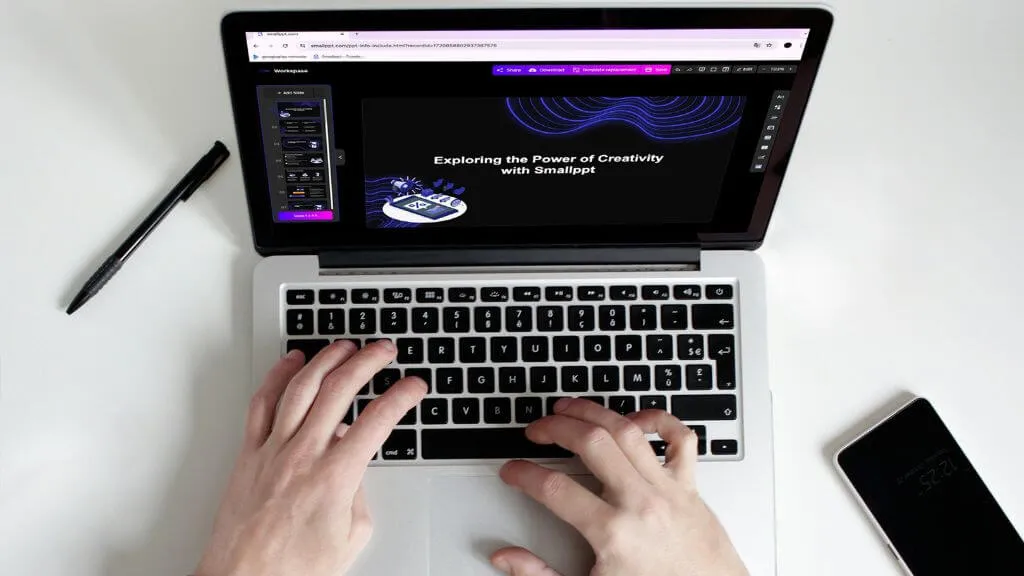
3. How to Create Slides with AI?
i. Define Your Purpose and Audience
- Figure out what you want to achieve in your presentation and who will be viewing your presentation, so that you will have a clear goal and lay a good foundation for the next steps.
ii. Choose an AI Presentation Tool
There are many AI Presentation tools available on the market, each with its own advantages and disadvantages. Before making a choice, please consider the following questions:
- Do you want an AI tool that can solve multiple problems at once?
- Do you prefer an interface that is simple, intuitive, and straightforward?
- Would you like to have access to a wide variety of interchangeable templates?
- Are you looking for a good value for your money?
If your answers are “of course”, then Smallppt will be a nice choice. And why do I say that?
Because it meets all the expectations mentioned above. AI Slide, AI Chat, AI PDF, AI Writer, AI Mind Map, and AI Summarizer, these functions are all available on Smallppt. And there are tons of templates for you to choose from.
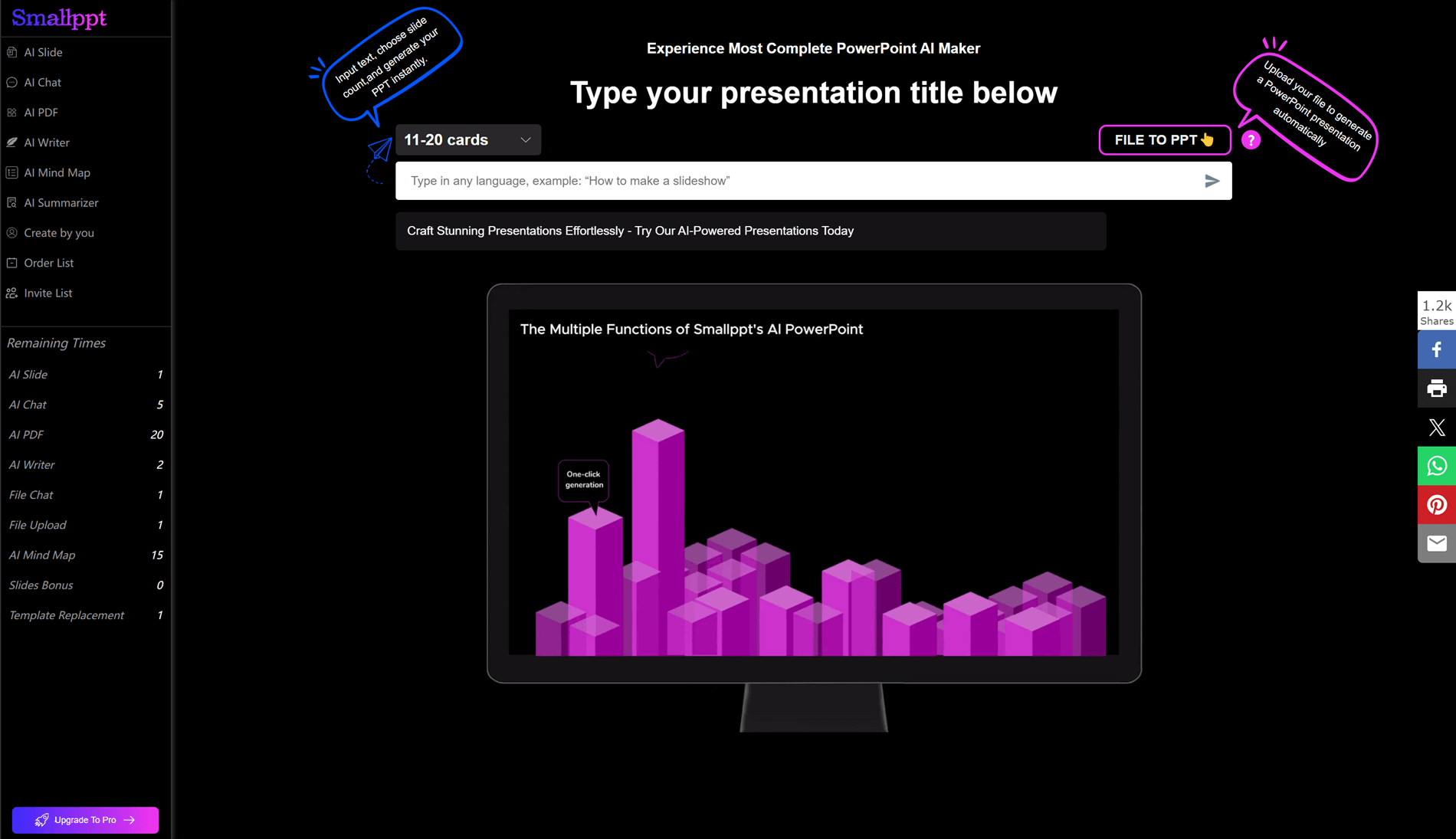
iii. Use AI Tools for Content Generation
- Brainstorm Topics: If you do not have any ideas or want to expand your mind, you can talk with AI chat first, asking for key points, statistics, or relevant examples.
- Outline Your Presentation: Create a structured outline based on the ideas generated. This should include an introduction, main points, and a conclusion.
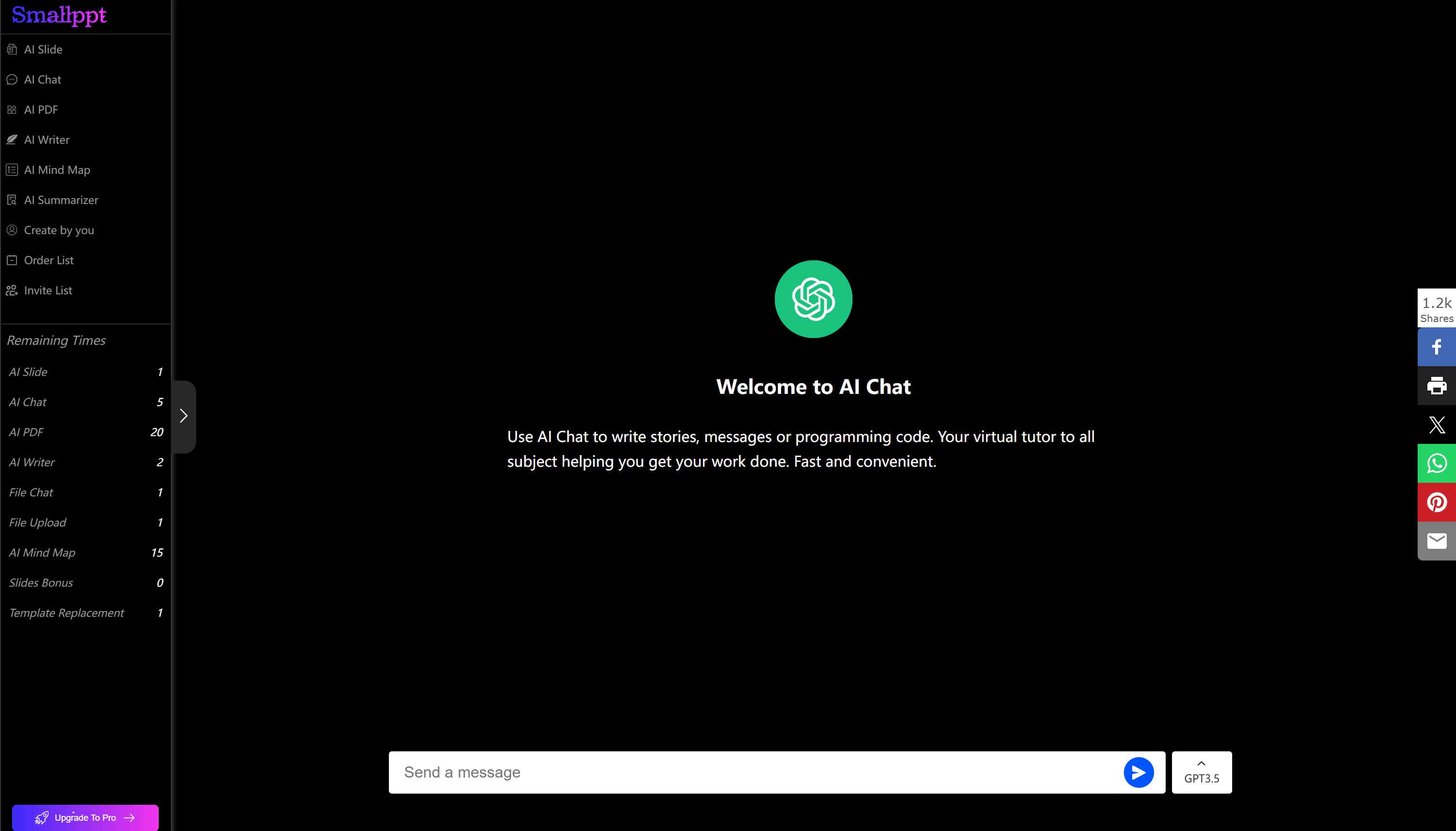
- AI Writing Assistants: If you need to write articles, you can use AI Writer. Show your ideas to it, and it will write an article for you in minutes.
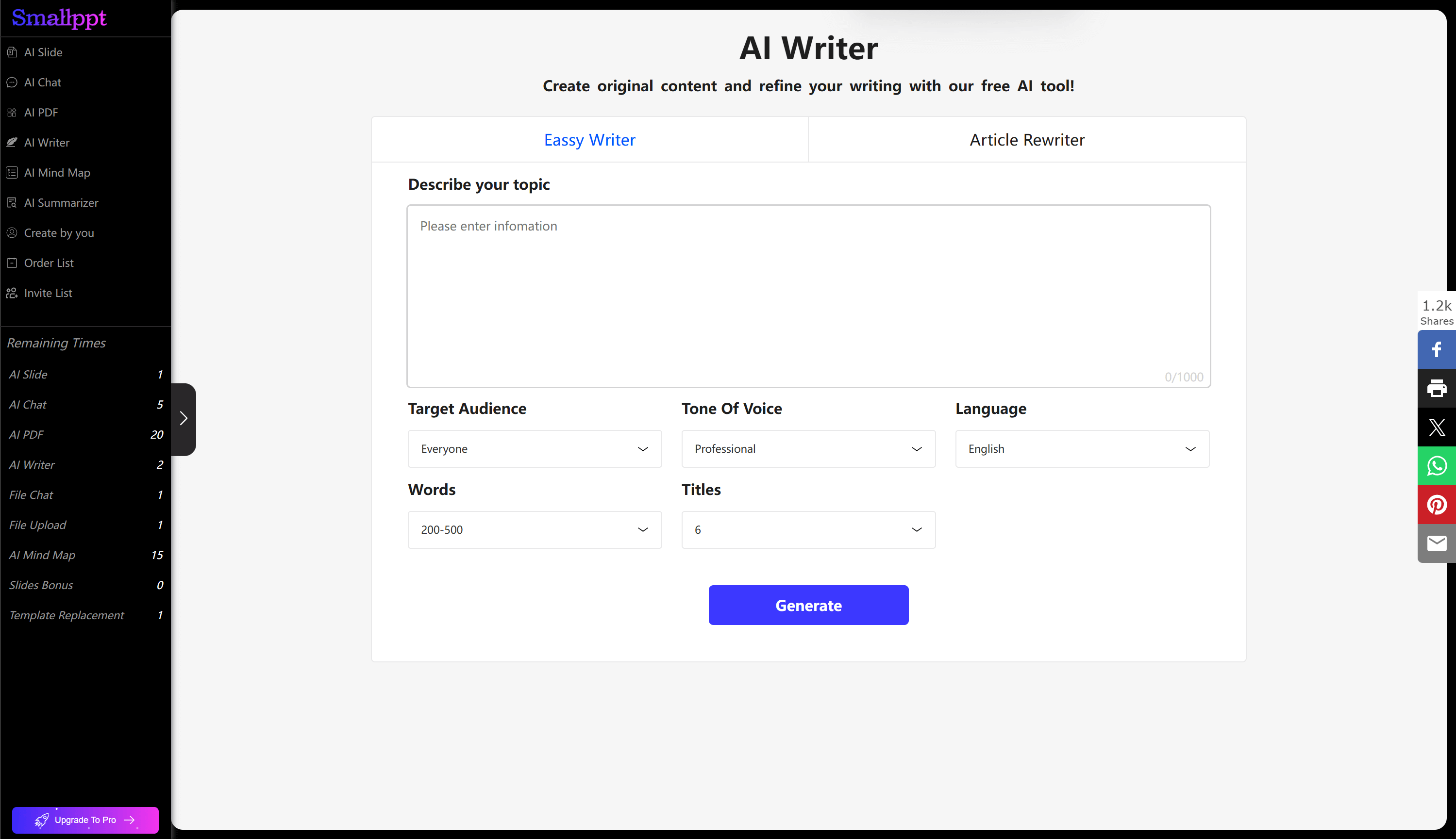
iv. Feed Your Content to the Presentation Generator
- Find the AI Slide in the list on the left first, then paste your outline or main points into the box provided.
- It will automatically generate some key points, but you can edit them.
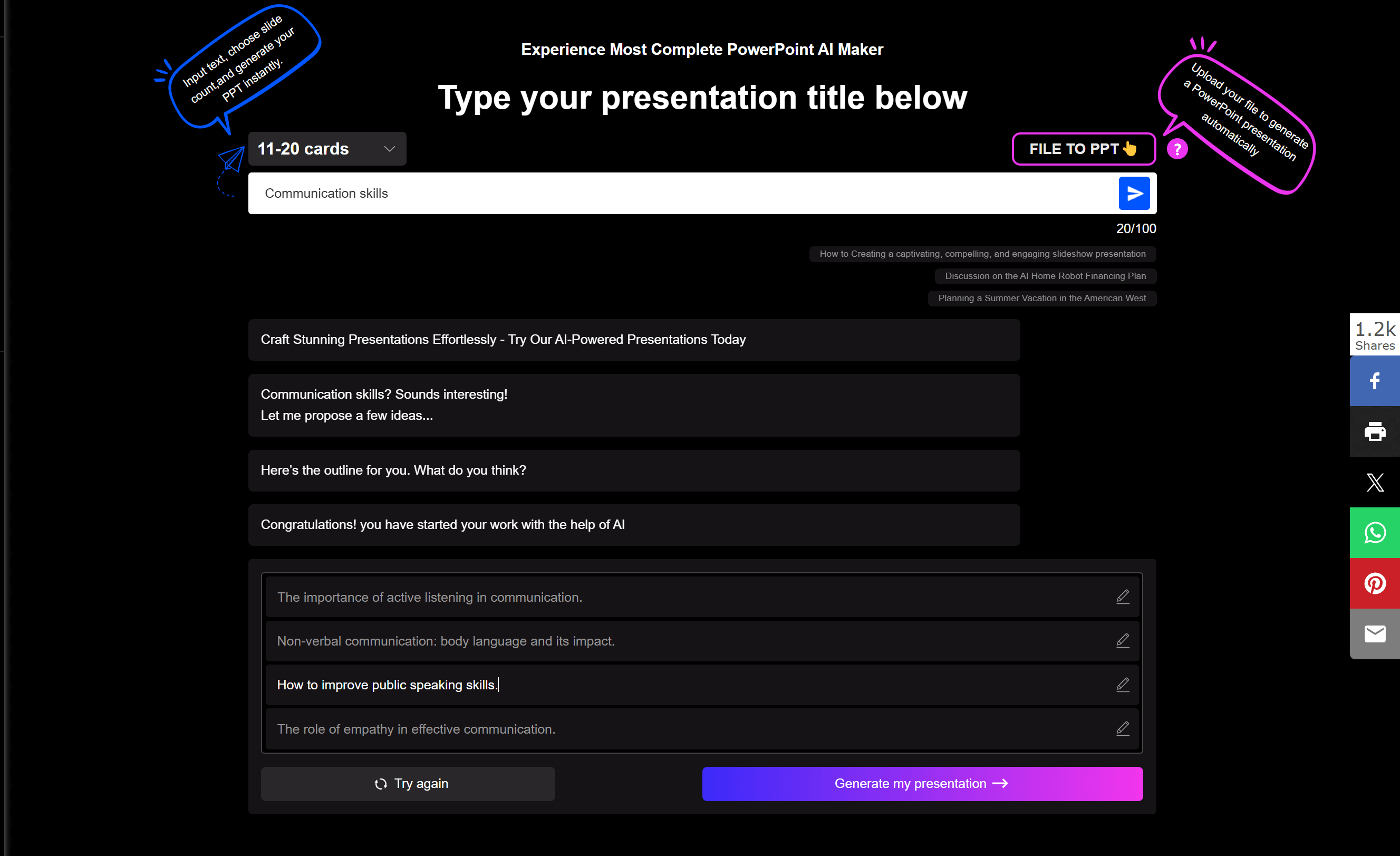
- After setting everything up, hit the purple “generate my presentation” button. Then choose the template you prefer. Before generating, you can preview all of these templates.
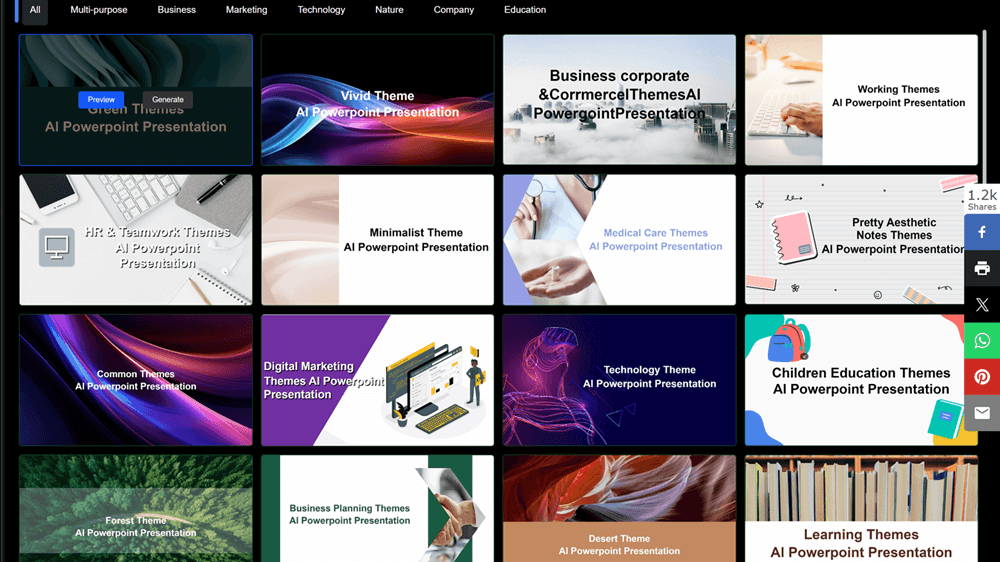
- Select a template and click the “Generate” button. In just a few minutes, you can get a designed slide.
v. Review and Edit
- After creating your slides, review them for clarity, coherence, and design consistency.
- If you need to edit the slide that has been generated, Smallppt offers the convenience of online modification. You have the flexibility to insert videos, audio, logos, and images to further customize your presentation as per your requirements.
- If you think the current template does not meet your needs, you have the option to change it at any time.
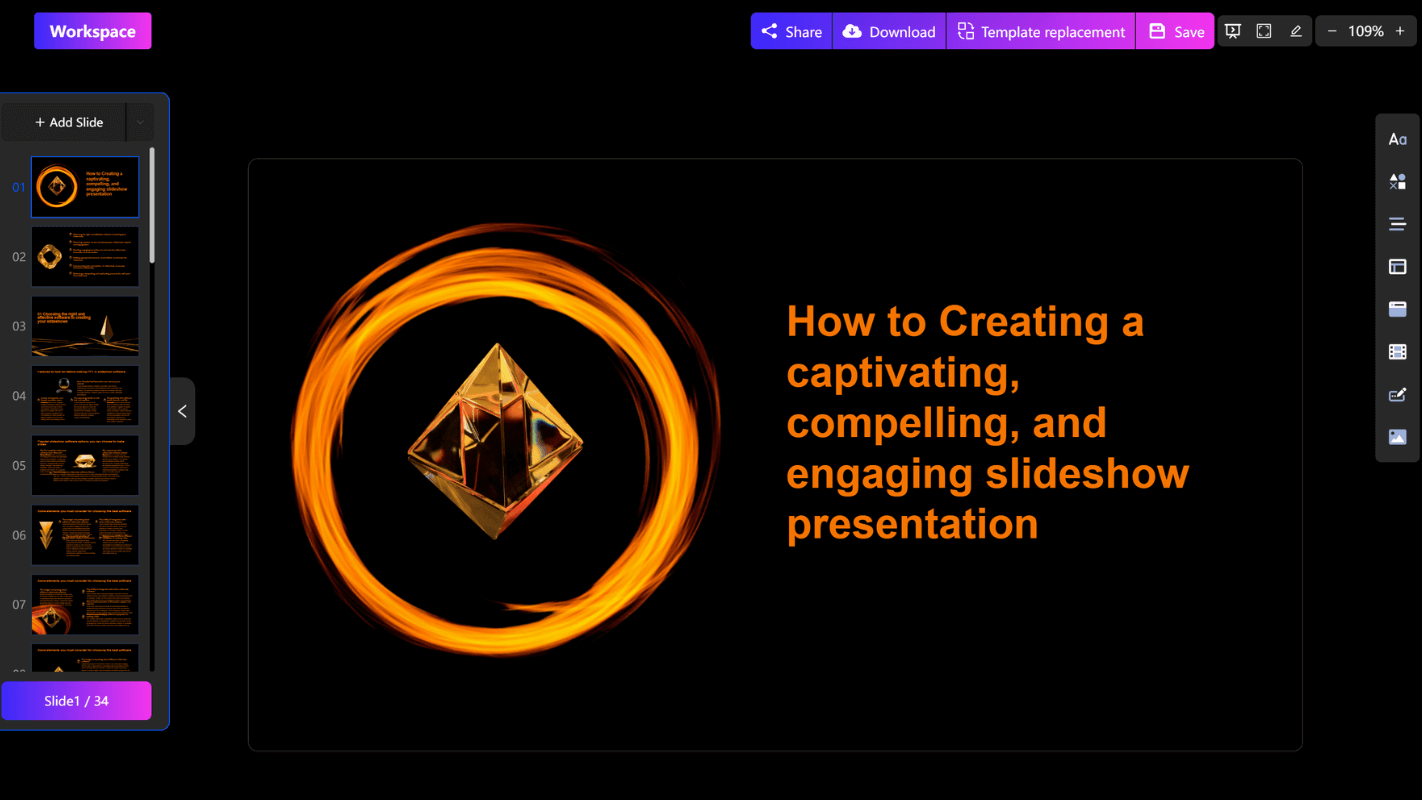
vi. Conclusion
In the digital age, utilizing artificial intelligence tools can significantly enhance the efficiency and quality of creating slides. By selecting the right templates, automatically generating content, optimizing visual effects, and utilizing smart layout features, you can produce professional and eye-catching presentations in a short amount of time. As technology continues to advance, mastering these AI tools will enable you to navigate the presentation field with greater ease. Whether for business meetings, academic reports, or creative showcases, AI can be a valuable ally, helping you stand out in a competitive environment. Start experimenting with these tips now to make your next slideshow presentation even more outstanding!
Feel free to practice and try these techniques at https://smallppt.com .
